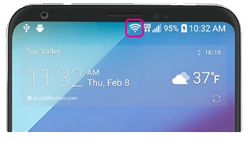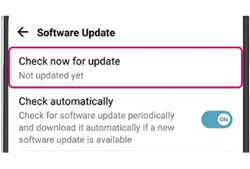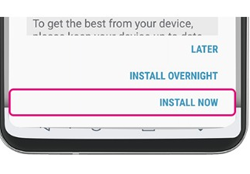1. Make sure your device is connected to Wi-Fi.
2. Open Settings.3. Select About Phone.
4. Tap Check for Updates.
If an update is available, an Update button will appear. Tap it.
5. Install.
Depending on the OS, you'll see Install Now, Reboot and install, or Install System Software. Tap it. Your phone will reboot.
To get the most out of your Android phone, you should download the latest available operating system.